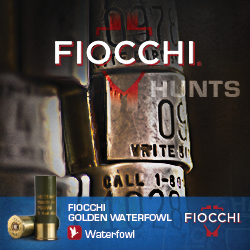This spotting scope adapter streamlines the glassing and digiscoping experience.
by Darron McDougal
The buck fed on luscious Nebraska alfalfa as my wife and I glassed using mediocre optics from hundreds of yards away. I took a blurry photo with my Nikon camera’s maximum digital zoom. Sadly, all you can tell by looking at that photo is that he’s a big buck. You don’t get any accurate details. And although I hunted that buck a few times, the crummy photo is all I have to remember him by.
I can’t tell you how many nice trophies I’ve glassed up that eventually faded into the unknown with nothing to show from my time watching them. Plus, numerous times, I’ve glassed up a nice animal that gave me only fleeting seconds to study it through the spotter. Was it a big buck or a mediocre buck?
Digiscoping, which is recording images and/or video footage with a camera attached to a spotting scope or binocular, has changed how we scout and glass animals. Not only can you record videos or take pictures with your phone, but you can also reduce, even eliminate, the strain on your eyes by watching your phone rather than looking through binoculars or your spotter.
Unlike the crummy photo I took of that Nebraska buck with my super-zoom point-and-shoot camera, digiscoping helps you capture images and video footage precisely like what you’re seeing with your naked eye when you’re glassing. Once you capture it, you can review it repeatedly, which is genuinely beneficial.

There are some quality digiscoping adapters on the market, but Magview delivers a truly streamlined experience. I recently had the opportunity to test one. I can attest that Magview’s S1 Spotting Scope Adapter does all that Magview claims it can. Let’s get into the nuts and bolts of this incredible tool without further ado.
Setting It Up
Magview offers a binocular adapter and a spotting scope adapter. I tested the S1 Spotting Scope Adapter on my Maven Spotting Scope. Setting it up is incredibly easy; just scan the QR code on the box and get step-by-step details to launch your digiscoping experience.

Unlike a competing leader in digiscoping, the Magview adapter doesn’t require you to remove your phone from its case and use a special case to adapt to your spotter. Because the S1 utilizes magnetics, install the Magview Phone Plate to the back of your phone case. It’s a slim metal plate that adheres to your phone case and stays there. With the plate, your phone will always be ready to attach to the adapter quickly. The phone plate is interchangeably compatible with Magview’s B1 binocular adapter.

The S1 has the Phone Plate, a hex wrench, three eye-relief spacers, and four sizing rings for different spotting scopes. All rings have numbers for easy reference. Magview suggests starting with the eye-relief ring labeled “70.” Loosen the hex screw on the adapter and put the eye-relief ring into the S1 Adapter with the number facing upward. Next, it’s time to choose a sizing ring. It’s easy to find the sizing ring that fits snugly onto your spotter’s eyepiece (before the adapter is installed).
Now, push the adapter onto your spotting scope and tighten the hex screw. Magview states that thicker phone cases or optics with less eye relief might necessitate trying the other two eye-relief rings. Once you’re all dialed in with the right eye-relief ring, you can slap your phone onto the S1 Adapter and launch your digiscoping experience.
Using The S1
Magview truly streamlines digiscoping because the S1 remains attached to the spotting scope. The magnetic flip-open cap protects the spotting scope’s lens from sand, rain, and debris as you hike through rugged country. To begin using the S1, flip the cap open and magnetically attach your phone. You can still use your spotting scope without your phone attached by peering through the lens if you like.

When glassing animals way in the distance at 1,000 yards or more, you likely won’t be able to tell how big that bull elk’s thirds are or what the spread is on a mule deer or whitetail. But, when animals are closer and the lighting is good, you can capture incredible photos and videos with stunning detail. Of course, using a quality optic helps, too.
I recently used the S1 during a whitetail hunt, and I found it so much easier to look at my phone screen than to close my left eye and glass for prolonged intervals with my right eye. I highly suggest it. I even captured some low-light video of a buck coming out of a bedding area. It proved extremely helpful to review the footage back at the motel and determine that the buck was a quality specimen.
The App
Magview also offers an app to bolster an already excellent and streamlined experience. If you download the app before setting up the adapter, you can click the “Need Help Getting Started” tab in the app. Beyond that, the app has several useful features. Orientation Lock keeps the phone in vertical or horizontal mode regardless of how the phone is oriented. The Timer allows for timed stills (3 or 10 seconds) to get clear images. Manual Focus optimizes clarity and Brightness, enabling you to optimize image brightness based on current conditions. There’s also a Flash feature, and a Grid feature helps you frame the perfect shot. The app is very straightforward to navigate and use.

Make It A Magview
Whether scouting whitetails around your home or sizing up rams on sheer slopes, the Magview S1 Spotting Scope Adapter makes it easy to set up your spotter and begin recording or taking photos. Anyone who does any amount of glassing from a tripod should consider this tool a must-have. It will change the way you scout and hunt.