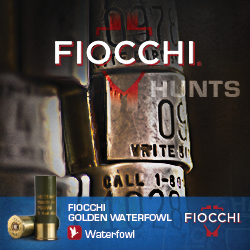The next evolution in Moultrie’s innovative and purposeful cellular trail camera has arrived. Enter the Edge 3 and Edge 3 Pro.
by Jace Bauserman
Colorado is a tricky state regarding cell cam use. The law reads that hunters must have all cellular trail cameras removed 48-hours before hunting. I don’t love the law and I don’t hate it. Personally, I believe it creates too much gray area. It would be easier for everyone, those who hunt private or public, to be able to run cellular trail cameras year-round.
I don’t like sticky situations. For this reason, I pull my cellular trail cameras two weeks before I begin hunting each fall. Still, I use cellular cameras up until them. They are invaluable scouting tools. There’s no more effective tool for 24/7/365 non-invasive scouting. When using cellular trail cameras, you can deploy your trail camera and, unless you need to swap batteries or move it, leave the area alone. I believe nothing negatively affects animal behavior like human pressure. I love the idea of being able to monitor an area without stepping foot in it very often.
There are many remarkable cellular trail cameras on the market, and I’ve been fortunate to test many of them. One of my favorites is Moultrie’s Edge Series. To date, I’ve tested and still have the Edge Pro and Edge 2 Pro actively running on my Colorado whitetail dirt. Another great cell cam benefit is you can set cameras on leases or other properties around the country and monitor them via the easy-to-function Moultrie App.
Moultrie’s Edge Series has much going for it, and the lineup continues to evolve. Best of all is the improvements are more than bells and whistles; they actually make a difference. For the past month, I’ve been testing Moultrie’s new-for-2025 Edge 3. Moultrie also crafted an Edge Pro 3, which I’m eagerly awaiting the arrival of.
As for a quick note or two on the Edge 2 Pro cameras: I have six Edge 2 Pro cameras running on my whitetail property. I love them. The body design is straightforward. The camera doesn’t resemble something built in a lab on another planet by extraterrestrials. The tall, wide, black antenna is attached and fits in a slot on the left-hand side of the camera. My favorite feature, though, is the elementary setup. I’m not a techy guy, and with the Edge 2 Pro, I don’t have to be. I link it to my Moultrie App by scanning a code, go through a few steps, and turn the unit on. Moultrie cell cameras have always been extremely easy to setup, and I really appreciate that.
With the Edge 2 Pro much like original Edge, I downloaded the Moultrie App, scanned the camera’s QR code, followed my phone’s guidance through the setup steps, and then turned the camera on. It blinks orange, telling you it’s connecting. Once connected, the circle next to the camera’s CONNECTED label on the main interface turns green. Shut the door, and you’re good to go. I’ve had zero issues with any of my Edge Pro 2 cameras, and I highly recommend taking advantage of their rechargeable battery pack, which replaces the AA tray. It lasts forever and charges quickly with a C-charger.
To Read More About Moultrie’s Edge 2 Pro, CLICK HERE
Here’s what I know about the Edge 3, and why you need to add a few of these ultra-simple yet technology-rich cell scouters to your cell camera arsenal.
Edge 3 New Features
The Edge 3 looks like the Edge 2 Pro. Thank God! I love the basic, simplistic design. One thing I pay attention to is what any manufacturer names a product’s predecessor. If they stick with a name close to the name of the product before it, you know they have a great thing going. If they name the new product something wildly different, chances are the model that came before it was a flop. The Edge 3 is not a flop.

I can toss as many of these cameras as I want in a backpack and go walkabout without worrying about damage. These cellular trail cameras boast a robust housing and a durable build. Plus, they look natural in the woods, are easy to conceal, and with Moultrie’s many mounting accessories, you can put an Edge camera anywhere you want it.
New to the Edge 3 and Edge 3 Pro is Live Aim. It worked like a charm. Rather than waiting for a test photo to confirm your Edge 3 is capturing the area you want it to, Live Aim lets you use the app on your phone and see what the camera sees. It’s a great feature and significantly reduces setup time.
I’m ultra-specific about how I set up my cameras. If I’m not hunting my deer ground, I’m typically hunting public land or private-land permission that I share with other area hunters. For this reason, I often hang my trail cameras high in trees and angle them downward or set them low and angle them upward. I like to keep a low-profile with my cell scouting. Live Aim lets me see what the camera sees from any angle.
I’ve set up numerous cellular and standard digital cameras over the years. Living out West, I will soon have several monitoring elk wallows, pronghorn waterholes, as well as those on my whitetail property. It’s easy to forget where all of my cameras are. The Edge 3 and Edge 3 Pro allow you to pin and track your cameras using GPS. During setup, the app will ask you to pin your cameras. I highly recommend not skipping this feature even though the app will let you. When you start getting a lot of cameras out, it can be difficult to remember where they all are. Worse yet is when you get a big-deer image, but aren’t sure exactly where the image came from. I name all of my cameras and pin them on GPS.

Moultrie adopted A.I. technology and leveraged it in their Edge 3 and Edge 3 Pro cameras. Now, you can reduce false triggers and fully extend battery life using Smart Capture. Choose what you want the Edge 3 to capture, such as Buck, Doe, Turkey, etc. Unless Smart Capture detects the selected animals, it won’t snap a picture.
It works! I’ve tested A.I. technology time and time again, and it will not capture what you don’t have selected. The other day, I drove in front of my Edge 3 cell scouter nine times. I didn’t have Smart Capture set to take pictures of vehicles, so it took zero pictures of me driving in front of the camera.
Better yet, you can individually adjust each setting for each animal. For instance, I currently have my Edge 3 set to upload buck photos immediately and send me a thumbnail video. However, for pictures of does and turkeys, I have my images set to upload twice a day. I get excited when I know it’s not an upload time, and my phone pings me as I know a it’s a photo of a buck. I love that I can adjust these settings anytime, anywhere I have service using my Moultrie App. Additionally, regarding capture modes, you can select Single Shot, Burst (which I particularly enjoy), and Trigger.
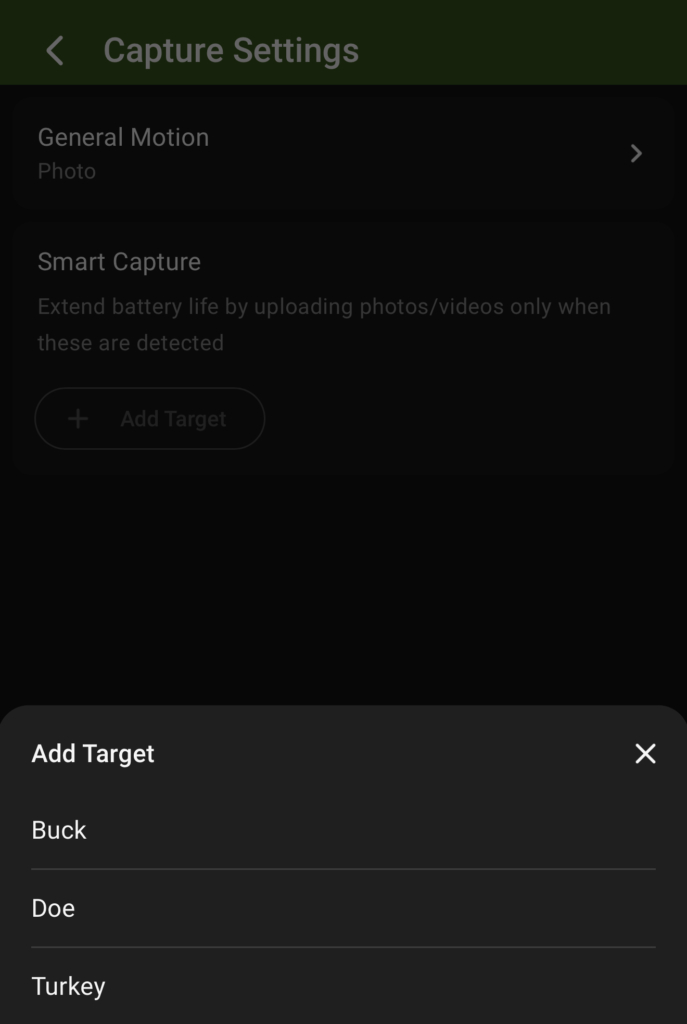
Quick Tip: I highly recommend playing with and testing all its PIR Sensitivity. The Edge 3 comes with PIR Sensitivity settings of Lowest, Low, Medium, High, and Highest. It’s hot and windy in my neck of southeast Colorado during the summer. When it gets hot and the wind kicks up, adjust your PIR Sensitivity in your Motion Detect Settings. I change from Medium to Low and sometimes to Lowest, which helps prevent false triggering. Deer deer season when temps cool, I continue, at least with Edge 2 Pro, I continue to run my cameras on the Medium, which seems effective.
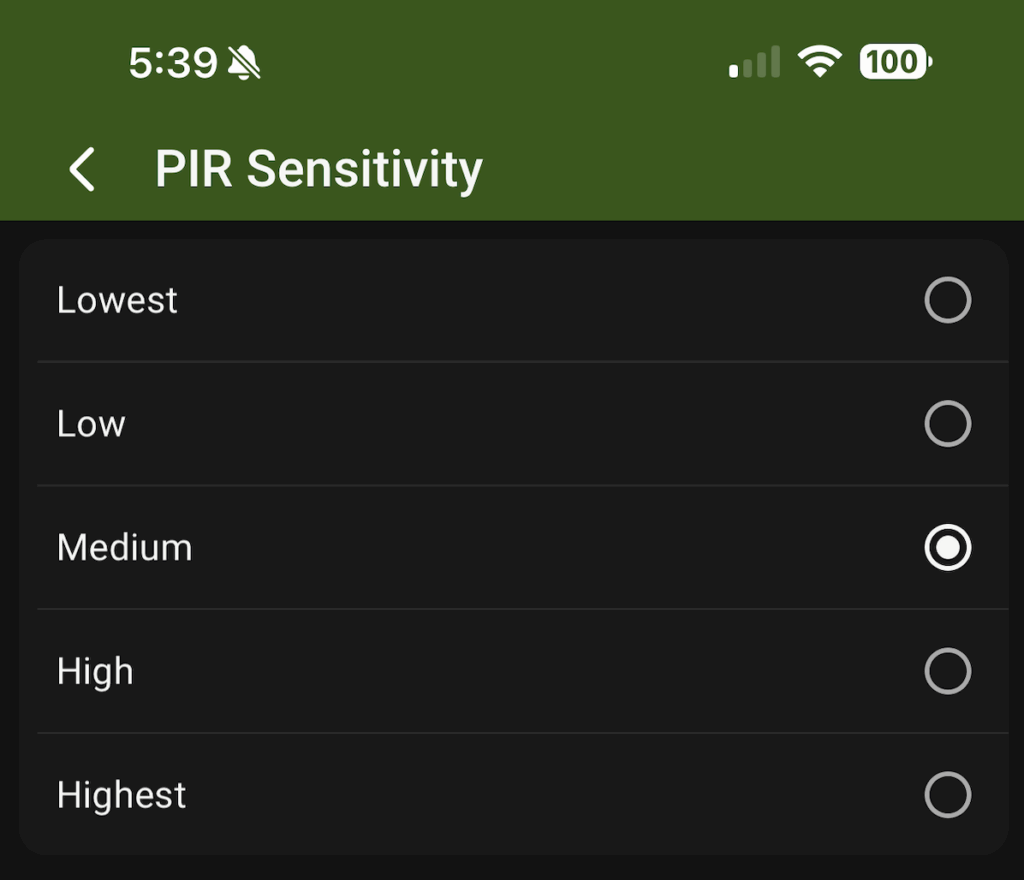
Offline Settings & More
The Edge 3 and Edge 3 Pro also feature Offline Settings. You can utilize Bluetooth for Live Aim adjustments and activation even when you’re at your camera, and no cellular signal is available.
I utilize Moultrie’s 10W Solar Power Packs on three of my Edge 2 Pro cams. I love them. However, during early spring, a camera plugged into my solar power pack went dead. I returned to find I hadn’t seated the power jack into the camera fully. I unplugged and replugged, and solar power took over. For 2025, new Edge 3 models feature Power Metrics, a system that indicates whether your camera connection is secure. Additionally, if you’re using a solar panel, it ensures the panel is appropriately set up and placed and that your camera remains operational. I love that Moultrie is going the extra mile to eliminate camera/app frustrations. Also, I highly recommend taking advantage of Moultrie’s 10W Solar Power Packs. They will keep your trail camera going at all times.

I despise blurry images. Blurry images and poor trigger times—bucks not centered in the middle of my pictures—are what initially led me toward Moultrie cellular cameras. For 2025, the Edge 3 and Edge 3 Pro feature enhanced image resolution. Forty megapixels images are insane. You could take a picture of your target buck(s), blow them up to poster size, and cover the walls of your hunting room if you want to. I like to save the images, pull them up on my big computer screen, and analyze the details of each animal. Currently, I’m examining the development of horn growth, watching my fawn crop and examining the general health of my deer. You can tell a lot about the health of a deer—buck or doe—by looking at a clean, crisp image.

Trigger time is impressive. Set at 50 feet, the tested trigger time was accurate in comparison to Moultrie’s data. My Labrador retriever, moving quickly after a bumper, was centered in every photo. Trigger speed was a little better than .5 seconds. Set to Burst, my moving fast black lab created some photo blur in the first image, but the following image was crystal clear. This is one reason I prefer to run my cellular scouters on a mode that grabs more than one image per trigger. Once in the field, the Edge 3 routinely snapped pictures of deer well beyond 50 feet, and those deer were centered in the photo.
At night, the Low-Glow Flash proved to have an ultra-low glow. It’s barely noticeable and won’t spook the game. Using my same black lab, I tested the camera’s detection range; at 105 feet, the Edge 3 was still able to pick up Koda. Impressive. I also moved the trail camera to 105 feet on my man-made pond on my deer property. The camera took photo after photo of deer using and walking by the pond in daylight, dusk, and darkness.

Most importantly, every feature of the camera worked exactly as Moultrie said it would. The ease of setup remained unchanged. The single-latch door opens easily, the antenna slot is back, and the primary interface features an on/off button, an EJECT button to eject the battery tray or Power Pack, and a Connect button. The Connect button enhances overall functionality and is ideal for features like Live Aim.
I’m unable to use feeders in Colorado. For this reason, I’m unable to tell you how this feature is working for me. Still, if you live in a state where feeding deer is legal, and you run Moultrie feeders that are compatible with Moultrie Connect. In that case, you can pair your Edge 3 or Edge 3 Pro with any of Moultrie’s compatible feeders and control feed times using cellular connectivity.
The Edge 3 is the next evolution in Moultrie’s ever-expanding Edge Series of cellular trail cameras. Why it’s difficult to write that it’s an improvement over the Edge 2 Pro is because I’ve had so much success running the Edge 2 Pro, the Edge 3 is equally as efficient and has new purposeful features that enhance end-user use.