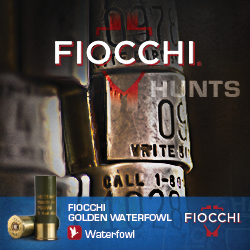An economical trail camera loaded with purposeful features powered by an app that doesn’t require a NASA pedigree to operate. Oh, and it doesn’t need an SD card.
by Jace Bauserman
I’m a sucker for a good trail camera. Actually, for a long time, I was a sucker for any trail camera, which explains why I have old gym bags full of them. I’m not joking. I was the bundle guy — purchase two digital trail cameras for the price of one — only to have them both false trigger constantly and quit working in less than a year.
I had cameras smell like they were on fire because they were draining alkaline batteries so fast. Some were loud, and others had a blinding white flash, producing blurry pictures. Sure, I found some excellent digital cameras and still use many of those cams to this day, but make no mistake, I fell head-first in love with mobile cellular trail cameras.
What’s not to love? Download an app, take the camera to the woods, turn it on, and get right-now images sent to your smartphone. My problem is the state of Colorado, where I have my deer lease, has some finicky rules about cellular trail cameras. Hunters can use them but must remove them 48 hours before they hunt. I disagree with the law, but I follow it, and even following it, cellular trail cameras have changed how I hunt.
A New Addition
I was excited to see Moultrie’s Mobile Edge Cellular Camera arrive at my doorstep. During season, when my cellular cameras have to come down, I deploy four Moultrie Mobile Micro-42i cameras and 4 Stealth Cam Prevue 26 Trail Cameras. I went exclusively to Moultrie and Stealth Cam on digital trail cameras a few years ago. Both brands produce remarkable digital trail cameras for the money, and this pair is my go-to.
I’d yet to test one of Moultrie’s Mobile Edge Cellular Trail Cameras, but I was excited to see if Moultrie could put their digital trail cam genius into a cellular creation.

The camera is compact, and I love the fold and transport slot for the antenna. During my cell cam tenure, I have broken more than one antenna and have lost screws and other threading devices that most cameras require. With the Edge, the antenna comes folded down in a recessed slot with a containment tab that holds the antenna in place. When I was ready to erect the antenna, I simply swung it backward until it locked into place.


Opening the camera’s control door, the interface looked simple, and simple is good. I have used wireless trail cameras that require an MIT degree. The white EJECT button is labeled but is hard to read and sits on the bottom of the camera’s interface. Push the button and pull the battery drawer out. The camera operates on 8 or 16 AA batteries (alkaline or lithium).
The setup is simple — scan the QR code on the box the camera was packaged in and download the Moultrie Mobile App. Next, follow the setup instructions. Building your Moultire Mobile account takes about two minutes; it’s quick and painless.
After setting up your account, locate the device label, which is located inside the access door, scan it, and pick your payment plan. Being all deer seasons in my neck of the woods are closed, and bucks are starting to drop their horns, I opted for the Standard $9.99 per month plan, which provides 1,000 images and 10 videos. The idea is to use the camera for turkey scouting and then, later in July, switch to Moultrie’s Unlimited Plan, which provides the user unlimited images and 50 videos for $16.99 per month. I will note that my camera did have a hard time scanning the camera’s serial number and Identification number, and I had to input those manually in the app.
Go Time
I smiled when I pushed the white on/off button, and the camera turned on. I’m a bit old school, and the bright interface with yellow, red, and green lights reminded me of a late 80s video game. I especially liked the large, bright battery icon with four bars in the upper right-hand corner of the interface. I’m a stickler for battery percentage, and though the app shows the camera’s current battery percentage, I like this feature.
Once turned on, activation takes less than five minutes. If a firmware update is available after connection, the LEDs will flash, and the camera will power itself off and back on. You will know the camera is connected when the Green Connected light stays on for about a minute, and then all the lights (Yellow/Connection, Red/Not Connected) turn off.

Another feature I appreciate about the Edge is the Connect button under the battery icon. Once the camera is connected, press and hold the Connect button, and the camera will take a test photo.
Once connected, you can start playing with Moultrie’s Mobile App. Active cameras will always appear, and battery percentage and signal strength will always occur. Amazingly, it doesn’t matter what cellular network you have; the camera requires no SIM card, and you don’t need an SD card. The Edge has built-in internal memory and cloud storage.
To tinker with the camera’s settings, click the camera on the Device page in the app and click settings. Here you can name your camera, set the camera to photo or video, select a multi-shot mode, photo resolution, etc. The app is brilliant, easy to use, and immediate changes take only seconds.

Another great feature of the app is the Maps feature, which allows you to drop a mobile camera pin and save the location of your camera. This is a nice feature for hunters who put a lot of trail cameras out. The key is updating the map. For instance, I delete cameras on my map when I pull down a camera. When I add a camera, even though I tell myself I won’t forget, I add it right then. You want to stay on top of your camera locations and be able to go pick your cameras up and not go on a treasure hunt when the time comes.
The app also has a Weather feature, which after allowing the app to track my location, gave me an accurate weather forecast and an hourly and daily forecast. Moultrie thought of everything when they created the Edge.
I don’t want to fill you full of beans. My lease only holds a few late-winter deer, and the turkeys only move to it once the alfalfa fields start to green up in late March. So, I tested the camera on myself and my dogs in my backyard. The camera range is impressive, and I was pumped about the clarity of the pictures and how centered the subject was in the frame. Another win, which is easy to overlook, is that the photo’s moon, time, and temperature strip were correct.

MOULTRIE DIGITAL CAMERA
Some other quick hitters about the Edge that I like are that it will run on 8 or 16 batteries. How many times have you got to the field ready to set your last camera and realized you didn’t have enough batteries? I’ve had it happen a bunch, and I applaud this feature. Another hat-tipper is that expanded PIR gives each picture a wide field of view. Combine this with a quick trigger, and you can quickly distinguish where your target animal is coming from and where he is going. Plus, I love not having to jack with finicky SD cards that don’t work or fail to transmit images to my smartphone.
The Moultrie Mobile Edge Cellular Trail Camera comes with a long strap to fit the biggest trees in the woods, is easy to set up and operate, and, best of all, the camera costs less than $100. I’m excited to use this camera this spring and fall, and I promise to report all of my findings here at Born Hunting.